Updated: October 11, 2025
The Math 6 Times Table Spinner Wheel is a fun and effective way to practice multiplying by 6. Each spin delivers a random multiplication problem from the 6 times table, helping learners build accuracy and speed.
This table marks the start of trickier multiples, so using this wheel helps students move confidently from foundational to intermediate multiplication skills.
Use it online for quick drills, classroom warmups, or interactive quizzes - no login needed.
Discover the most popular wheels being used right now. The Trending category highlights wheels that users are actively spinning, sharing, and customizing, making it a great place to find ideas that are currently engaging classrooms, workplaces, and social groups.

This is our most popular wheel. Customize the wheel of names and use it to pick student names, set hidden activities or use it in team building activities!

Free random letter generator wheel from A to Z. Spin the wheel to pick a random letter instantly. Great for games, learning, and creative prompts.
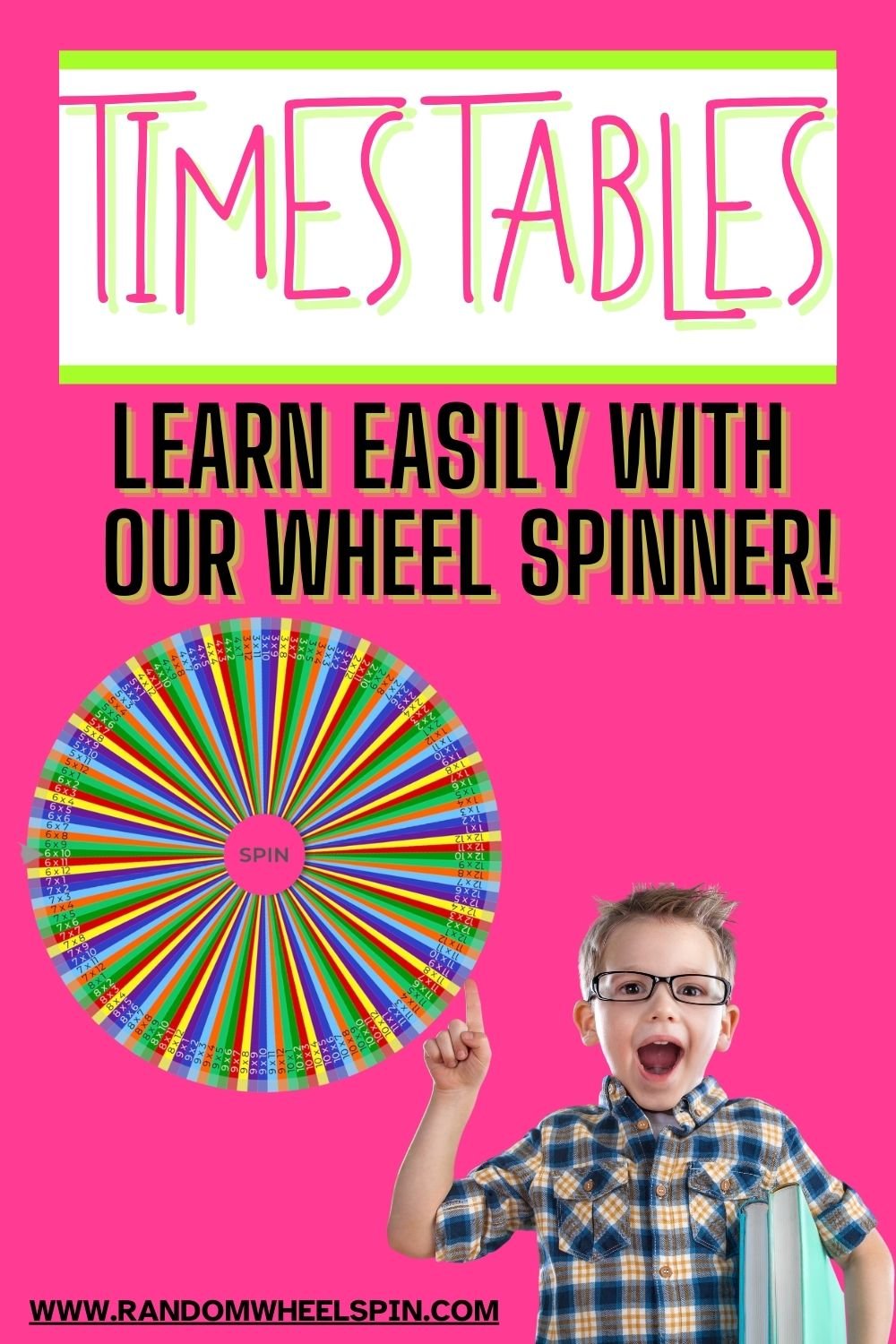
Spin the times tables wheel to learn multiplication times tables from 1x1 to 12x12. This wheel contains ALL the times tables. A fun, interactive virtual tool for teachers and parents and fully customizable.
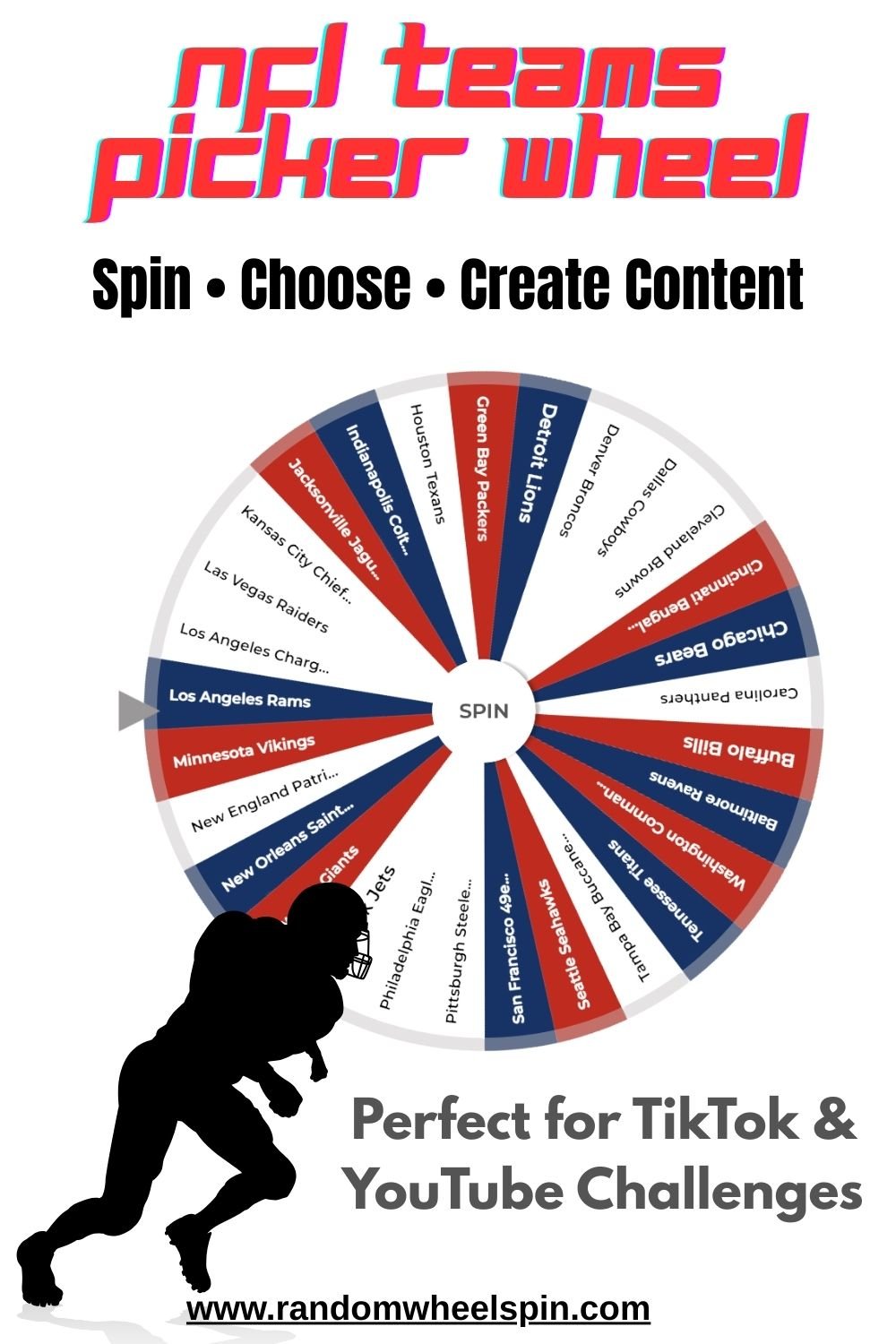
Spin the free American Football NFL Teams Picker Wheel to randomly pick any NFL team. Includes team details, city, stadium, and fun facts.

Spin the Truth or Dare Wheel to randomly pick a truth or dare challenge! This is a brilliant game to play with family or friends. Once you start spinning there is no going back!!

Spin the Roblox Games To Play Wheel to randomly pick a Roblox game to play! This wheel contains 181 of the top trending Roblox games. Great to use this wheel with friends!
Our spin counter updates in real time after each spin.
Total Spins: Loading...